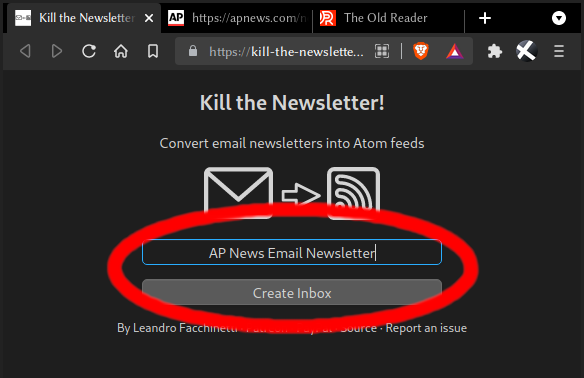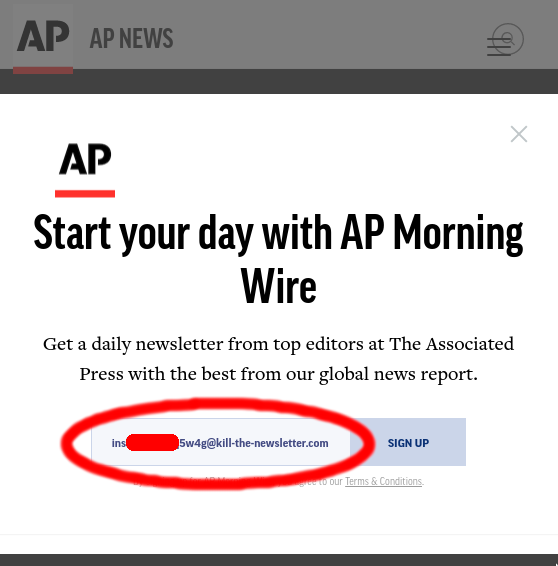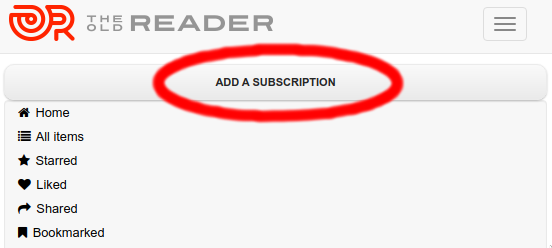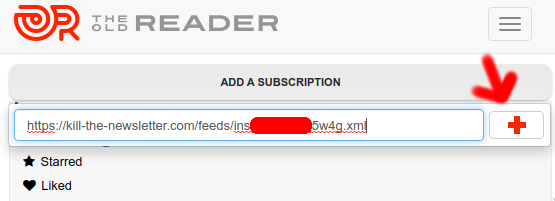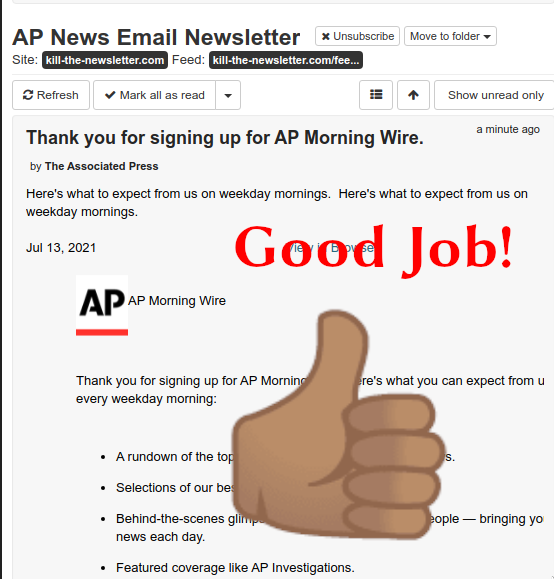This article will explain the process and setup that I use to get high-quality, trustworthy news without a social media account, by using RSS. If you don't know what RSS is, I recommend starting at the previous article in this series, here. This article is primarily focused on News and Journalism; future articles will also focus on using RSS for more entertainment-focused media as a healthy/ethical alternative to social media accounts for general content consumption.
It seems like more and more of our conversations day-to-day end up involving some critique of how untrustworthy news, media, and the things we read online have become. The internet has successfully democratized information, but in so doing, it has made it so spreading misinformation and disinformation is easier than ever.
However, you don't need to give up hope.
Facts are indeed still facts, and Truth is indeed still true.
And there are still tens of thousands of great journalists around the world working hard to bring truthful, fact-based news in the midst of all of the noise.
This article will aim to show you how to find those news sources, and make it easy to read them in your day-to-day life.
Good News: Facts and Bias in Journalism
An important place to start in this conversation is this question:
What IS a good source of news?
Giving a concise answer to that question is necessarily reductionistic (though, if you want to dive deeper into that question Crash Course: Media Literacy does a good job of digging out the nuance).
For our purposes in this article, however, a good news source must fit two criteria: it must be factual, and it must be as unbiased as possible.
Factual and unbiased.
If something is not factual, we don't want to be consuming it assuming it is accurate news. And if something is biased and designed to confirm our preconceived notions without challenging us with the other side of the story, it's equally damaging to us.
If you can find a news-source that genuinely gets those two right, you can be fairly confident in the quality of the news being offered to you.
So that leads us to our next question:
Where can I find a factual, unbiased news source?
Luckily, there are people who have already done the hard-work on that question.
There are several organizations around the world who have taken to assessing different news sources by their factual reliability and their bias. One great organization doing that work is Ad Fontes Media. Ad Fontes has taken hundreds of news agencies, and assessed their publications according to our two mentioned criteria above, and placed all those agencies onto a chart to see how they compare to each other. Here's a sample of that chart:
As you can see, there are are a lot of news sources that are very biased, and very unreliable; but there are also a decent number of news sources that are both fairly unbiased, and highly fact-based. We want these latter news sources.
Basically, the rule you want for choosing a reliable news source is, keep it in the green box, and as close to the middle as possible. If you go out of the green box, you start to get less fact-based reporting, and more propaganda-style reporting. We don't want that.
Choose and Follow Your News Source
Once you've figured out what news sources are sound and which ones are not, you will want to subscribe to one or more of them.
Almost every news agency's website will have an RSS feed of some kind that you can follow them at. For example, AP News (one of the highest rated news agencies according to Ad Fontes) has several RSS feeds that you can follow their content at. If it's not apparent from their website, you can often search, "[News agency's name] RSS Feed", and some options will come up. However, because most of these sites have their RSS feeds set to share every article the website posts, often this option results in getting news in your feed at an absolutely overwhelming pace; sometimes hundreds of stories a day.
So, my preference is most cases is to sign up for a news agency's newsletter, instead of to sign up for their RSS feed directly. Most news organizations have either a daily or weekly email newsletter that they send out, summing up the most important stories for that period.
"But Josh," I hear you ask. "You said we'd be following these news sites with RSS. Not with email. My email inbox is already cluttered up enough, I don't need any more newsletters"
I couldn't agree with you more!
Which is why we're not going to sign up with our email addresses; instead, we are going to use an awesome little tool called kill-the-newsletter.com.
RSS Newsletters Walkthrough
Ok, so you've chosen a fact-based, low-bias news source you want to follow. How do you now actually follow them with RSS? Let's dig into that.
We'll be using the app The Old Reader because it is a simple app that works on basically every device. However the ideas here work with every RSS aggregator app out there. Feel free to play around with a few different apps to see which one you like! I personally use a private NextCloud News server, and OCReader installed on my Boox Nova 3 for this; but the beauty of RSS is that your setup is in your control. You can do whatever you want!
Once you have an account on The Old Reader, you will want to open three tabs: in one tab open kill-the-newsletter.com, in another open the newsletter signup page of the news source you want to follow (I'll be doing AP News here), and in the third have The Old Reader open.
- In kill-the-newsletter.com, create a name for the newsletter you're going to follow, and click Create Inbox:
- Copy the email address that shows up on the following page (The red "1." in the screenshot), and paste it into the AP Newsletter signup form.
Like this:
- Then copy the web address from Kill-the-newsletter (The big red "2." in the above screenshot; this is your RSS Feed), and add it as a subscription into The Old Reader:
You're done!
Because most news agencies have a newsletter, you can add basically any news source you want with this method.
Feel free to add a bunch of newsletters in this way to whatever RSS app you're using. These are all free tools and resources, that don't steal or exploit your data. And, assuming you use reliable, low-bias news sources, you can use this method to start to build a healthier relationship with the news you consume, at a pace you can work with.
If this is helpful, let us know! You can also follow this blog on your RSS app by adding this URL in the same way as above.
If there is something that is unclear, let us know that, too!
You can email me at here
Thanks for reading!